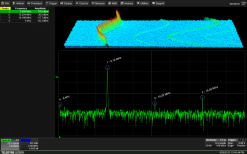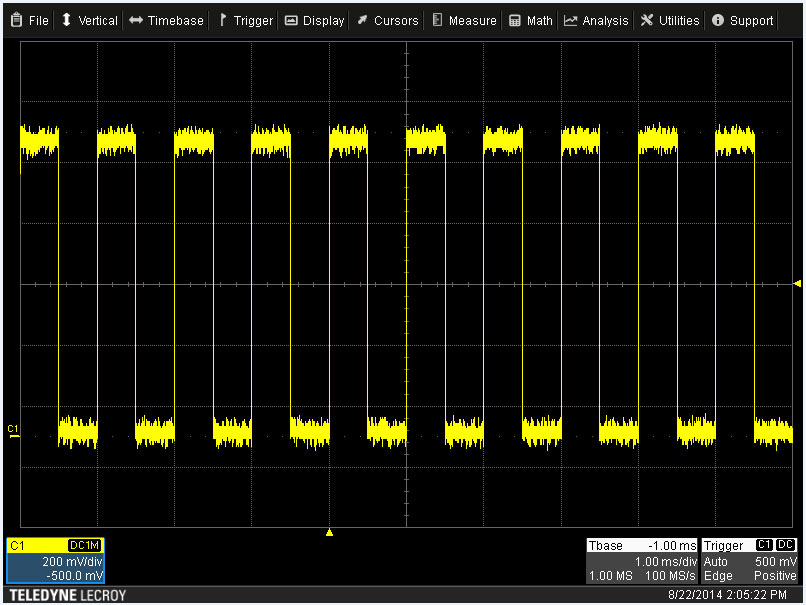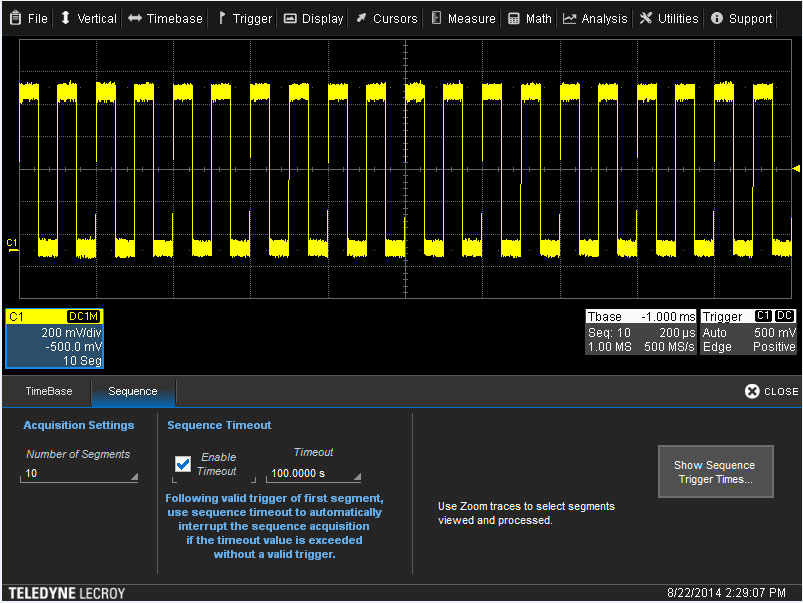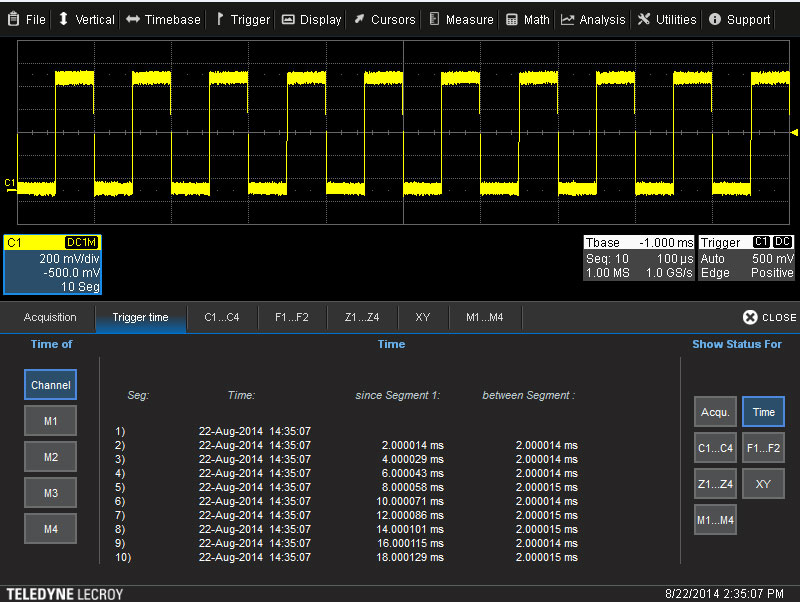Aktuelle Promotionen
Sequence Mode in WaveSurfer 10 Oscilloscopes (E)
Introduction
There are often instances in which an oscilloscope user may need to capture a large number of fast pulses in quick succession, or, conversely, a small number of events separated by long periods. Either scenario can be challenging with typical oscilloscope acquisition modes. Sequence Mode, an acquisition mode that is part of the optional Advanced Debug Toolkit (ADT) for the WaveSurfer 10 oscilloscope, enables capture of fine details of complex event sequences occurring over long time intervals, while ignoring the intervals between events.
Invoking Sequence Mode
For this demonstration, the input signal on channel 1 is the instrument’s 1-kHz, 1-V CAL signal with a pulse width of 500 μs. The initial oscilloscope setup is shown in Figure 1.
Sequence Mode can be accessed by tapping the Timebase descriptor box or by opening the Timebase pulldown menu and clicking Horizontal Setup. On the Timebase tab, select Sequence under Sampling Mode. This will create a new tab in the Timebase dialog box labeled Sequence (Figure 2).
The first section on the left side of the Sequence tab is Acquisition Settings. Touching the Number of Segments button twice brings up a dialog box that allows setting of how many acquisitions (or segments) the oscilloscope will make in Sequence mode. This can range from a minimum of two to a maximum of 5,000; the default number is 10. Regardless of the number of segments, the oscilloscope will acquire data until reaching that number, until reaching the timeout (described next), or the user presses the front-panel Stop button. Next to the Acquisition Settings section is the Sequence Timeout section. Here, the user may instruct the oscilloscope to stop acquiring data if a preset time period passes without a trigger event.
Segments are shown using an adjacent display, with each segment shown next to the previous segment. For long captures of many segments, the Zoom function can be used to show individual segments.
Displaying More Information
Also within the Display Settings section of the Sequence tab is the option to Show Sequence Trigger Times. Tapping this button brings up an entirely new Trigger Times dialog box shown in Figure 3.
The first column under the Time section is the segment number, followed by an absolute time stamp (1s resolution). The third column shows the time since Segment #1 and the fourth shows the time between segments.
Each segment can be viewed individually or as groups of segments by pushing the front-panel Zoom button or by using the touch screen (Figure 4). The horizontal delay knob then permits scrolling through the segments.
Conclusion
The Sequence Mode acquisition mode found in the WaveSurfer 10 oscilloscope is a fast trigger mode that makes the most of the instruments’ acquisition memory. With each memory segment storing a single acquisition, Sequence Mode minimizes dead time between trigger events and enables capture of many fast pulses in rapid succession.
Das ist eine Applikations-Schrift von Teledyne LeCroy.
Tameq Schweiz GmbH
Im Hof 19
CH-5420 Ehrendingen
Tel: +41 56 535 74 29
Fax: +41 56 535 94 97
Mob.: +41 78 704 56 51
Email: mail@tameq.ch